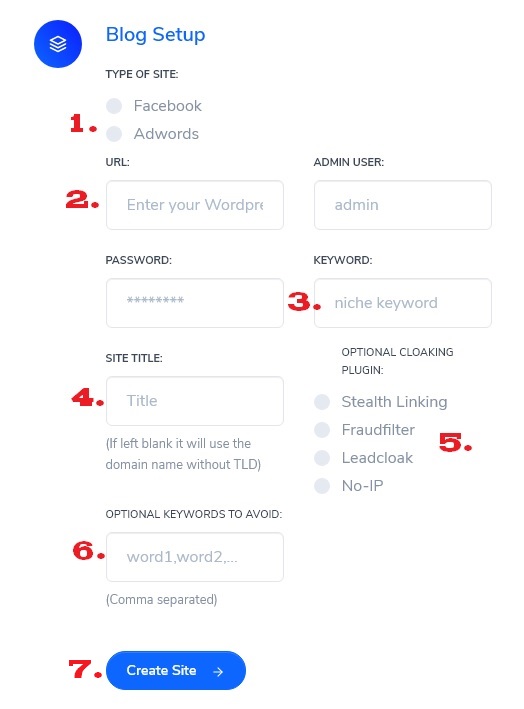
Introduction
On this page you will learn how to use the legit.site system to create complete websites in a matter of minutes!
To get started, all you need is a fresh Wordpress installation connected to a domain. It shouldn't have any content added yet, nor any modifications! This is very important, so please make sure to only use completely fresh Wordpress installs to avoid problems. You can use any hosting provider that supports Wordpress and doesn't block bots. If you want a suggestion for hosting, we used digitalocean.com in our tests and had good results with this provider.
Before you can begin, you need to create an account on our site and then login. To create sites, you need to first purchase points. Once that is done you are all set to let our system generate sites for you.
Ok so lets get started, check the image on the left to see the numbering for each of the following paragraphs:
1. Type of site
We currently support two types of sites 1. Bing Ads and 2. Adwords. You can also use those sites for other Ad Networks, but they are tested only with those Networks. However if they pass the checks for these sites, it is likely to pass other Networks too. A site generated for Bing Ads costs 1 point and Adwords 2 points each. Adwords has higher requirements as Bing Ads so the text content for these sites is additionally spinned by our system and up to 30 posts will be added (Bing Ads sites only have up to 20). You need to choose a type of site you want to generate first by selecting it in the menu.
2. Login Details
In the first fields you need to enter the login details for your Wordpress installation. In the URL field you need to enter your domain including protocol identifier (i.e. http or https). It should only be the main domain without any files added, so for example: https://yourdomain.com and nothing else.
Then you need to enter the administrator user of the Wordpress installation (typically "admin"). Please make sure that its not a normal user, it must be an admin user! This is very important, as otherwise there might be problems with certain settings, installing plugins/themes or uploading images.
Now you need to provide the password for that user. We take privacy and security serious, so we do not store passwords and only use it once to login for the automatic site creation process (no human will ever see the password). After the site is created, the system will delete the cookie and no traces of the password will be stored in our database.
3. Keyword
The keyword is used to generate a site that matches your niche. It should be a single word or a word pair, for example: "bitcoin" or "weight loss". Please make sure to only use one topic, multiple different keywords are not supported! Also make sure that its not too exotic as there might not be much results to scrape text. If you use a broad term, for example "sport" you will also get more broad articles for example one about football and another about golf, or just anything that is sports related.
4. Title
This field sets the main site title. You can either choose one yourself, or leave it empty in which case our system will use your domain name without TLD. So for example if your site is http://weight-loss-tips.tld then it will use "weight loss tips" as title.
5. Cloaking Plugins (Optional)
Our system can automatically install certain cloaking plugins for you. This step is optional and you need to be a customer of those cloaking services to use it, we are not affiliated with any of them, so we do not give support for these plugins. If you use them, you should be familiar with them already and we just provide this option for your convenience so you don't have to manually install them. If you do not use any of these services, you can skip this step.
While our software can install and activate these plugins, for safety you should disable the cloaking plugins until an AD has been approved! Once the AD is live, you can enable it.
6. Keywords to avoid (Optional)
You may want to avoid certain keywords to appear in the posts our system generates, so we added an option for you to provide a list of banned words. If you don't want to use this feature you can just leave the field blank. To use this feature, please provide a comma separated list i.e.: porn, steroids, drugs, weapons
7. Start
Alright, the setup is finished! Double check that you have entered everything correctly and then hit the "Create Site" button to begin the site creation process. In the "Output" section you can follow the current process of the system and see once it is finished, or see if there are any errors.
IMPORTANT NOTES:
If you should encounter any problems or should have further questions, please contact our support! Thanks for using our system!
Auto Translation of Text
Our system is able to translate the content for generated sites to more than 90 languages. However the keyword has to be entered in english first, this is very important! They keyword will later also be translated to the desired language, as well as all text.